Introduction
History.... I have to admit it was not one of my favorite classes in school. Right now, my work (IT) is completely focused on the future: new features, faster services and increased productivity. Nevertheless knowing the roots of all things we consider as "usual" right now, might give you a broader view on how great these systems actually are...
Therefore, I decided to create an historical overview of Microsoft's products and services related to Unified Communications. As you will see, Unified Communication did not fly in out of the blue with OCS 2007. It was lingering and growing in previous and other products released by the company, many years before.
Starting from LCS, I'll limit myself to the most important changes in the product line. I believe we then reached the point where more information can be easily found on the internet.
Let's get started... now!
Disclaimer: this is an unofficial historical overview based on my knowledge and information found on the "worldwide web". It's not proven to be 100% accurate and might be missing some information. If you have something to add, please do not hesitate to contact me through twitter (@rnauwelaers).We're all here to learn, aren't we?
Once upon a time.... there was E-mail (1988)
During
the 90's, companies (including Microsoft) started to understand the
real importance of networks and the internet from a business
perspective. Things started as "workgroup-mail" and quickly evoluated to internet-based e-mail.
Microsoft Mail (1988)
The first Microsoft Mail product was launched in 1988 and build upon AppleTalks networks and the Macintosh platform (yes, you've read that correctly). Later on, an MS-DOS client was added for PCs on AppleTalk networks. The Macintosh mail product was sold to another company and as you can expect, no longer lives on.
Later on (in 1991), Microsoft created a "new" Microsoft Mail product for PC Networks. The product came again from an acquisition from Network Courrier and clients were developed for MS-DOS and Windows. The Windows client received the original name "Windows for Workgroups Mail".
![]()
Microsoft Mail for PC-Networks configuration
![]()
Windows for Workgroups Mail
A stripped-down version of the PC-based server, Microsoft Mail for PC Networks, was included in Windows 95 and Windows NT 4.0. The last version of Microsoft Mail was 3.5
Exchange Server (1996)
The first Exchange
version was announced in April 1996 and released on 11th June 1996 with build
number 4.0.837 (see all build
numbers and release dates here). It
was announced as an upgrade for Microsoft Mail 3.5.
Exchange 4.0 was
completely based on X.400,
which at that time was the most common used mail exchange protocol. It's only
at a later time that SMTP was preferred and for backwards compatibility X.400
lived on in Exchange until around the year 2006.
By default Exchange 4.0 could not connect to different
the Internet or other directory servers. There
were optional components for that, that could be
added using the installation disk or through a download.
Exchange 5.0 was
released in March 1997, building on the Exchange 4.0 Legacy
![Microsoft Exchange 4.0 Box]()
![]()
Exchange 4.0 Box Exchange 5.0 Startup Screen
Outlook Web Access
Exchange server 5.0 also introduced Outlook Web Access, a web based email client.
![]()
Outlook Web Access on Exchange 5.5
Say hello to Chat Rooms (1996)
If we go back in
time and look at the first chat/IM related products that Microsoft
provided, we can consolidate this in chat rooms. Chat rooms were introduced in
hosting-provider solutions like Microsoft
Commercial Internet System in the dark ages of internet communication .
During these dark ages, information availability was not as bright as
today and most documentation vanished over time... As a result
information is rare, but severa lookups on our favorite search engine GoogleBing provided me with a complete set of MCIS documentation and some screenshots. The product was released around mid 90's, probably around 1995-1996.
Some screenhots to"showcase" it's look 'n feel (do you even remember Windows 95 look 'n feel ?):
![]()
![]()
As you can see this is really back to basics. (If you are a"less-is-more" fan, I suggest you to have a look at these and ask your boss to run a
proof of concept in a virtual machine ![Wink]() ).
).
From a technical
perspective, the underlying protocol used was Internet Relay
Chat (IRC).
Note: The IRC protocol still exists today via multiple clients and server networks, where mIRC is without any doubt the most known
client. My feeling is that IRC is not
that popular with "regular" users but used more often by technical
experienced guys. Once in a while you still see a website implementing chat
rooms using a javascript or java based IRC web plugin.
Exchange Server on Steroïds (1997)
While Exchange Server was originally just a email system, Microsoft understood that networking could be used for a lot more than just e-mail communication. At that time, Exchange Server features were expanded with some chat room capabilities.
Microsoft Exchange Chat Server
With the release of Exchange Server 5.5 Microsoft introduced the Exchange Chat Server.
Just like the previous Chat server software, the Exchange chat server supported the IRC protocol together with a Microsoft proprietary protocol "Microsoft Internet Chat (MIC)". MIC was later phased out in favor of IRC. Microsoft also released their own IRC chat client "Microsoft Comic Chat" in 1996 which was delivered together with Internet Explorer 3.0.
![]()
Microsoft Comic Chat, probably the first chat client with avatar's expressing your mood
The Exchange Chat Service was delivered as a service for the "Internet Service Manager", the early version of what later would become IIS server. I found a great article on how to Configure Exchange Chat Server here.
![]()
![]()
Internet Service Manager main window Chat Server configuration
![]()
Exchange Server 5.5 Box Art
Exchange Server 2000: Chat, IM and Netmeeting Conferencing (2000)
The next version of Exchange Server was Exchange 2000 and was the first version to include support for Active Directory, first released on Windows 2000 Server.
Regarding communications, Microsoft added a new Instant Messaging Server, improved the existing Chat server and even created a "Microsoft Exchange Conferencing Server 2000" SKU. Microsoft Exchange 2000 Conferencing Server was designed for complete
data, voice, and video conferencing. Service Pack 1 even added a web scheduler so users without the Outlook 2000 client could schedule a new conferences.
From a technical point of view, Microsoft Exchange 2000 Conferencing Server employed two mechanisms to
provide the audio/video stream to video conferences:
- IP Multicast (the preferred or default method)
- H.323, which is also called Unicast (used in cases where IP Multicast is not available)
In 2002 Microsoft announced the MSN Messenger Connect Service, allowing organizations to link their Exchange IM capabilities to the MSN Network (at that time 75 million users) and have extensive archiving options.
You have to admit that a few things sound familiar:
- Complete data, voice and video conferencing
- Web Scheduler
- MSN Messenger Connect providing similar functionality as Windows Live federation in Lync
![]()
Exchange 2000 installation wizard with Chat and Instant Messaging service
![]()
![]()
Exchange 2000 Conferencing Server Box Art Exchange Conferencing server configuration
![]()
MSN Messenger 5.0 with both MSN messenger and Exchange IM users
Live Communication Server 2003: the introduction of SIP
As instant messaging and presence products became more popular, Microsoft took the instant messaging engine out of Exchange 2000 and turned it into a stand-alone product, Live Communications Server 2003 which was released on 29 December 2003. Windows Messenger 5.0 was used as the client and the following protocols where supported
- SIP (Session Initiation Protocol)
- SIMPLE (Instant Messaging and Presence Leveraging Extensions)
- RTP (Real-Time Transport Protocol).
As you can see this is the first version of Microsoft's communication software that introduced support for SIP and made it the default protocol. The SIMPLE extensions for SIP were used to support presence.
With the installation of LCS, the Active Directory schema had to be extended with specific LCS attributes.
LCS 2003 Technical Library
![]()
![]()
LCS Installation Window
LCS Tab Page in AD Users & Computers
![]()
LCS Administration MMC
Live Communications Server 2005
Compared to LCS 2003, Microsoft added the following features:
- use SQL Server for user and configuration data.
- Remote user access: allow signing in to the system externally
With the release of LCS 2005, Microsoft also introduced the new Communicator 2005 client while still supporting Windows Messenger.
![]()
Live Communications Server 2005 SP1 - Telephony Integration
LCS SP1 was the first version that supported telephony integration through Remote Call Control. Remote call control linked the telephony system to LCS and enabled LCS to receive telephony presence information. This allowed communicator to automatically set the user presence state to "in a call" during a phone call on the PBX phone. RCC was only supported with the Communicator client, not with Windows Messenger.
Live Communications Server 2005 Service
Pack 1 (SP1) also added the following features:
- Federation with Public IM Networks
- URL Filter Application
- SPIM Filters
LCS 2005 with SP1 Technical Library
Exchange 2007 : Unified Messaging
Unified Messaging combines voice messaging, fax, and e-mail messaging
into one store, accessible from a telephone and a computer. Exchange
2007 Unified Messaging integrates Exchange Server with telephony
networks and brings the Unified Messaging features to the core of
Exchange Server.
Unified Messaging in Exchange 2007 gives users features such as:
- Call Answering Call answering includes
answering an incoming call on behalf of a user, playing their personal
greeting, recording a message, and submitting it for delivery to their
inbox as an e-mail message.
- Fax Receiving Fax receiving is the process
of submitting a fax message for delivery to the Inbox. The fax receiving
feature lets users receive fax messages in their Inbox. T.38 is used as the underlying transport protocol.
- Subscriber Access The subscriber access
feature enables dial-in access for company users. Company users or
subscribers who are dialing into the Unified Messaging system can access
their mailbox using Outlook Voice Access. Subscribers who use Outlook
Voice Access can access the Unified Messaging system by using the
telephone keypad or voice inputs.
- Auto Attendant An auto attendant is a set
of voice prompts that gives external users access to the Exchange 2007
Unified Messaging system. An auto attendant lets the user use either the
telephone keypad or speech inputs to navigate the menu structure, place
a call to a user, or locate a user and then place a call to that user.
Office Communications Server 2007 : Multiple Point Of Presence & Enterprise Voice
OCS 2007 introduced the concept of Multiple Point of Presence. A point of presence is a client that explicitly
provides presence information on behalf of a user (presentity). In MPOP, the presentity is allowed to log in from a
multitude of endpoints and provide presence information to the server.
The server will aggregate this presence information and provide all ‘watchers’ a unified view of the presentities presence. MPOP and the
server side aggregation (also called the aggregation script) are central
to providing the right user experience.
Enterprise Voice is Microsoft's software-powered VoIP solution and was first added in OCS 2007. Together
with IM, conferencing, audio/video features, and full integration with
Outlook and Exchange Unified Messaging, Enterprise Voice enables
Communications Server users to choose the most appropriate way to
communicate with colleagues throughout the enterprise. From their PCs,
users can place a call by clicking an Outlook or Communicator contact.
New features for OCS 2007
OCS 2007 Technical Library
Office Communications Server 2007 R2 : additional voice Features
OCS 2007 R2 was released in October 2008, only a year after the initial release of OCS. This release was focused on delivering more voice-related features, enabling OCS 2007 R2 to be a PBX replacement in specific user cases.
What's new in Office Communications Server 2007 R2
-THE END-
If you don't know what followed after OCS 2007 R2, I would recommend you to read our website a bit more ![Smile]()
That being said, I think it's time to snap my fingers and return back to present time.
If you have any comments or remarks, feel free to reply below or contact me using Twitter.
Cheers!
![]()










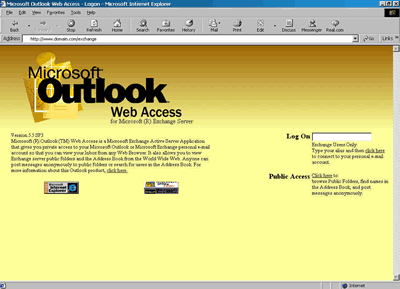








.gif)


















